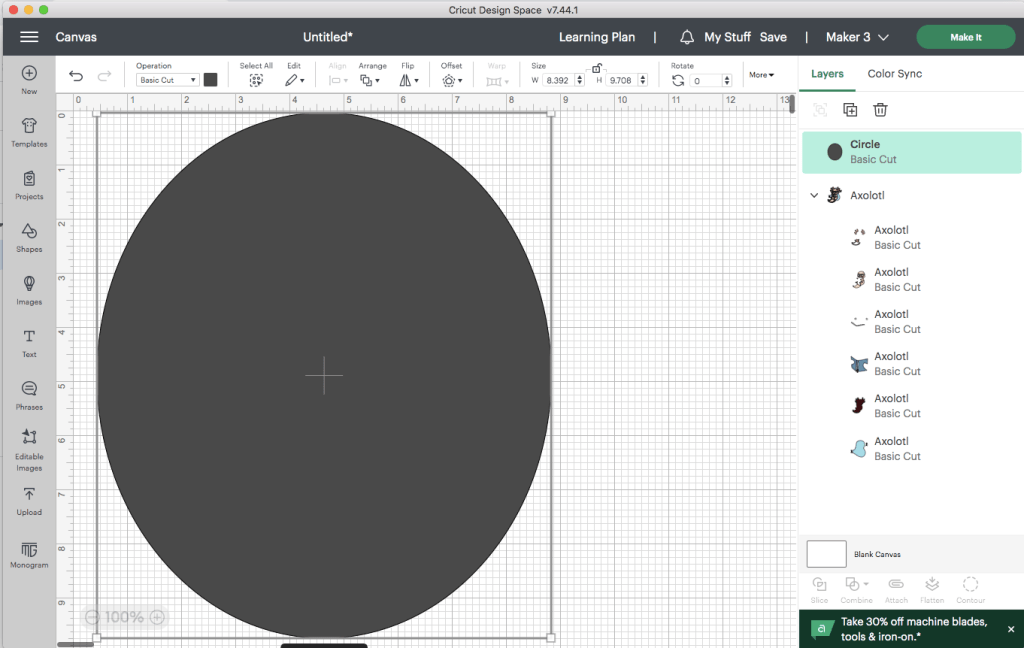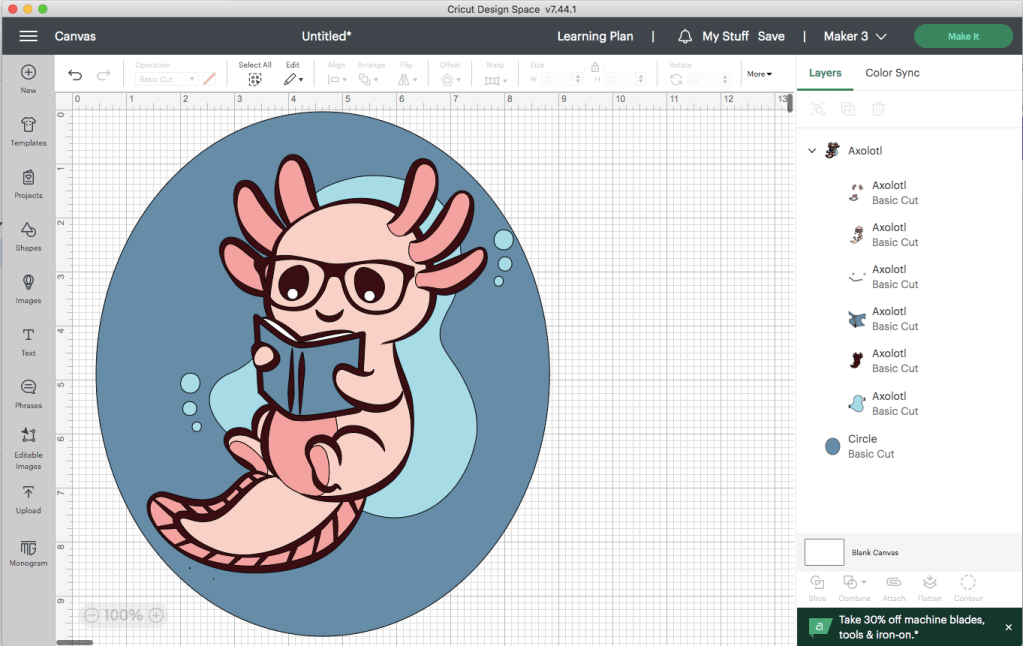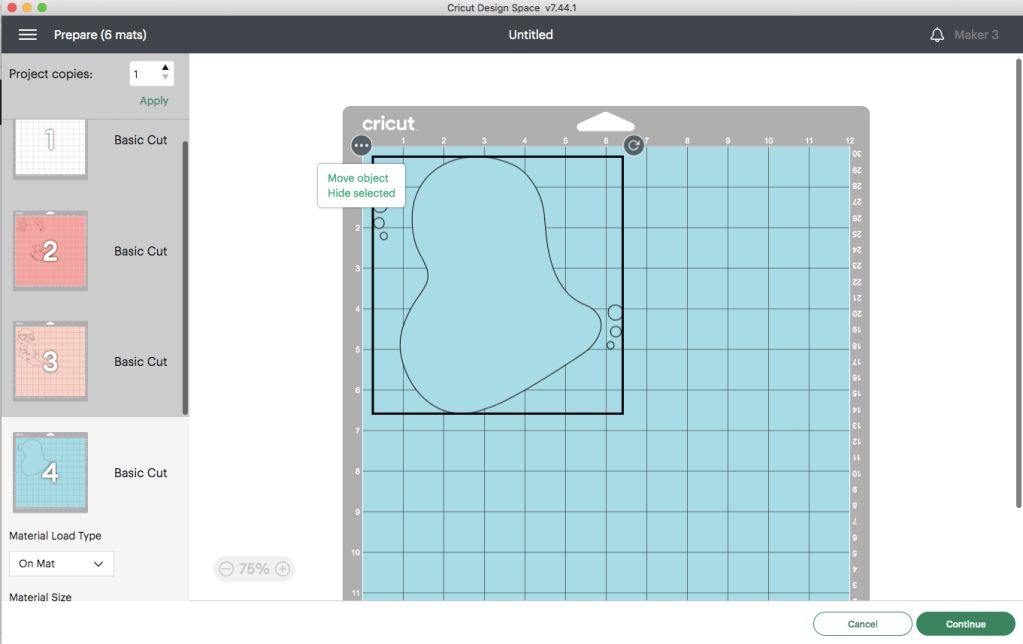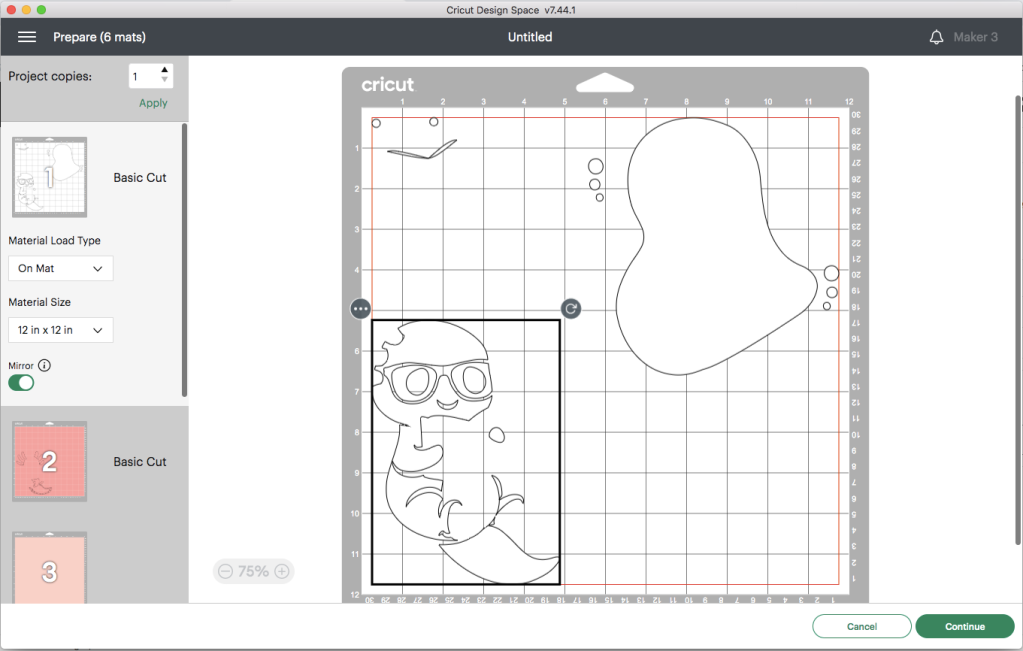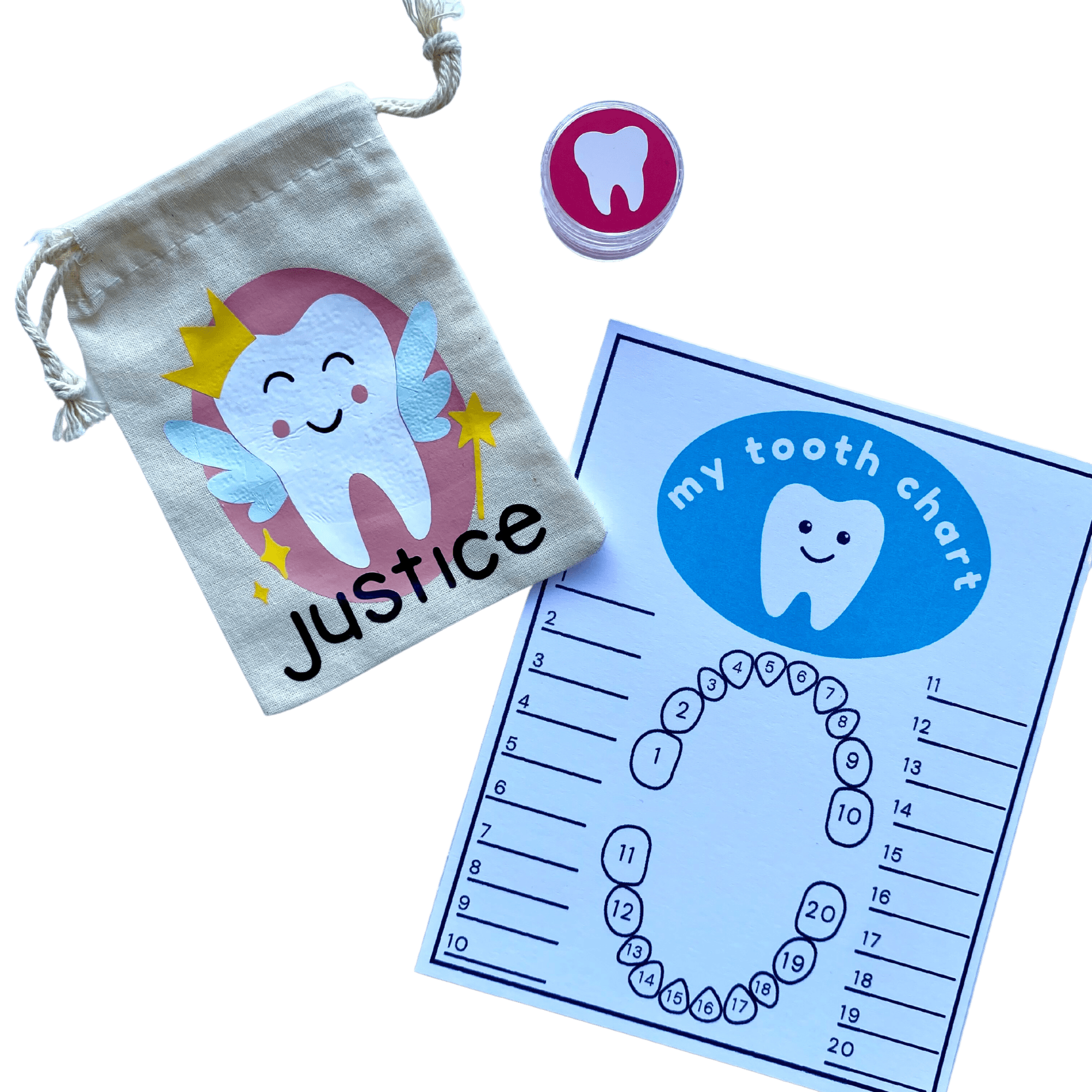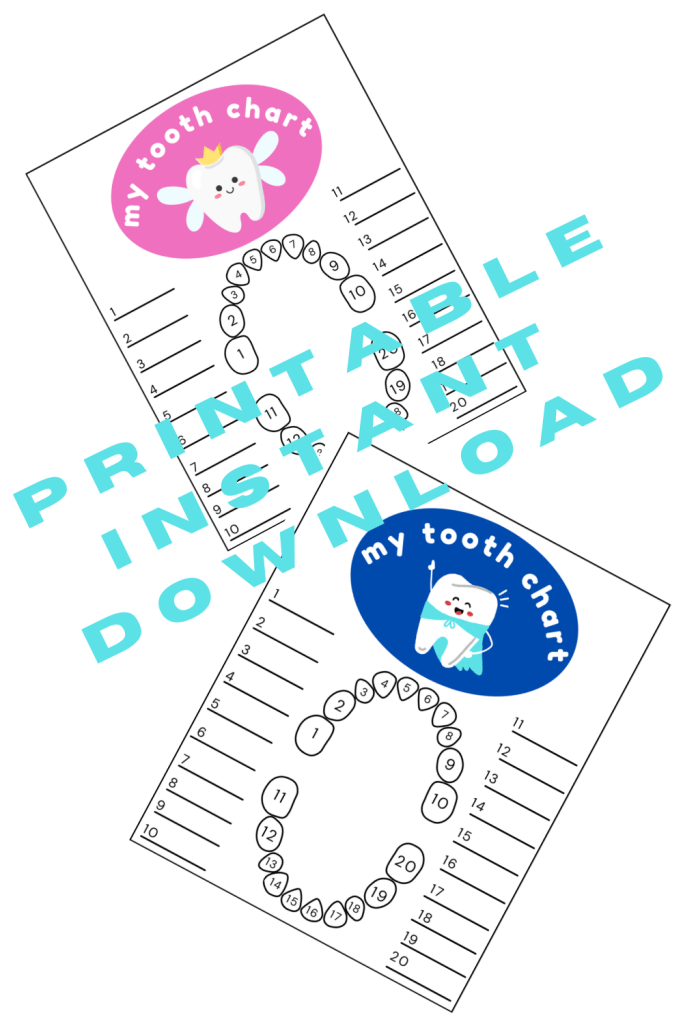I love Fall!!! The crisp cool mornings and the beauty of leaves changing to vibrant shades of red, yellow, and orange. The changing of seasons is always a great time to incorporate some seasonal touches into my home. I am not much of a wreath person, but last year, I wanted to add something with an Autumn vibe to my front door, and this simple floral hanging added just the right touch I was looking for.
I already had a large wooden embroidery hoop and a ball of twine, so I just needed to purchase a few faux florals. I found these at my local Walmart, but you can order some similar yellow flowers here and orange berries here. #commissionsearned
I started by tying the twine to one side of the hoop, just above the center. I wanted to be able to reuse the embroidery hoop for something else, so I did not use glue to hold my twine to the hoop. If this was going to be permanent, I would have put a dot of hot glue on the hoop to secure the twine in place.
Wrap the twine as many times as you would like to get the desired thickness you are going for. I tied my twine off in the back where it wasn’t visible and then added some scotch tape on the back of the sides to secure the twine to keep it from slipping down the hoop.
Use scissors or a wire cutter to trim the length of your florals so that they are hovering above the inside of the hoop. The pieces closer to the sides will be shorter than the pieces in the middle.
Weave the stems of the florals back and forth a couple of times through the twine. I secured each stem with a piece of scotch tape on the back to keep it in place. I spaced my florals apart and put them at various heights to give dimension. You can group yours closer together or overlap some depending on what looks beautiful to you.

The last step is to add a piece of twine to the top so that you can hang your Fall wreath. I just looped mine on the screw at the top of the embroidery hoop.
I got so many compliments on this simple little wreath and it made me happy to see the vibrant colors every time I looked at my front door.